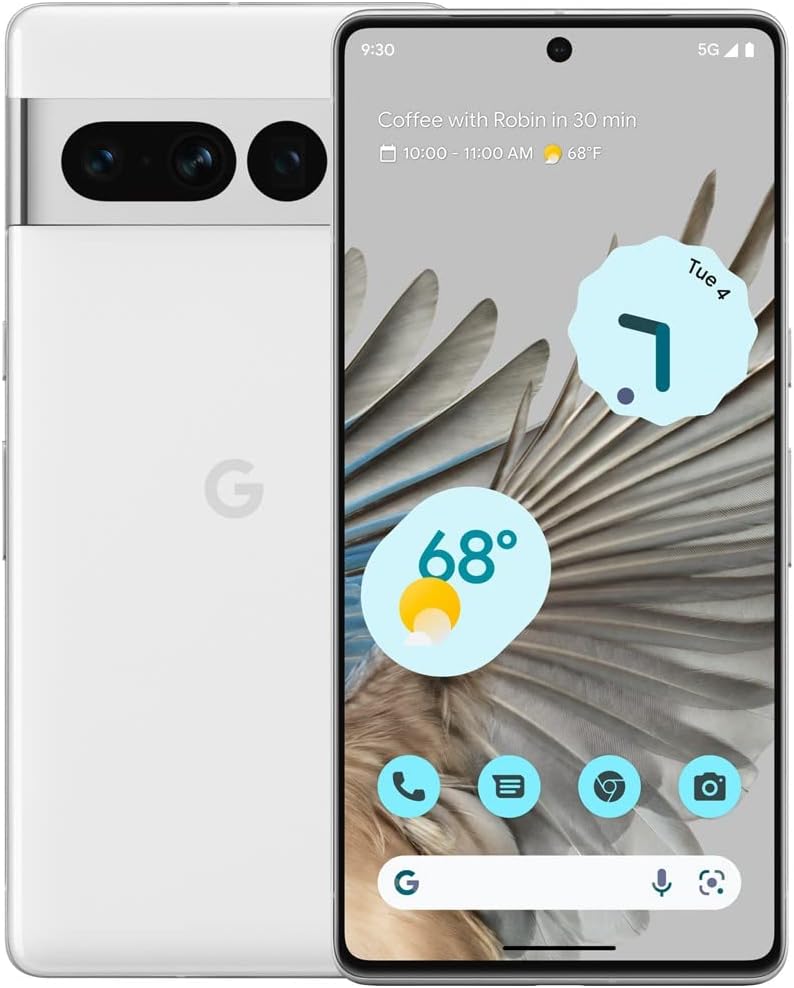Price: $59.80
(as of May 21, 2024 16:53:48 UTC – Details)
Product Description
The following content can help users quickly use the product. If you have any other questions, please send an email.


How to set the game console language?
Select “Setting”—“System” on the screen,press A key to enter, press A key to enter you will see multiple languages, select the language you want and press A key to confirm.


How to find more games in consoles?
There are many emulator icons on the screen, select one of them and press A to enter, the user will see many games. If the game is stored on a TF card, select “Other” and press A to enter and see the game.
There are too many games,how to quickly find the game you want to play?
Connect the game console to the computer, find the “GAME” folder of the game console on the computer, users can create another folder in the “GAME” folder, such as “My Favorite”, and then copy the game files you like to in this folder. Next time you can find the game you want to play directly in this folder.The path to enter “My Favorite” : Tool–File Management–Local–GAME–My Favorite.


How to save/exit the game progress?
When playing the game, press the “ESC” key, the game menu will appear on the screen, select “Save”, and then press the A key. The game can save up to 3 progresses, and users can load different progresses to continue playing the game.if user select “Exit”,he can exit the game.


How to add/delete games/videos/music/e-books?
Connect the game console to the computer, find the “GAME”/”MOVIE”/”MUSIC”/”EBOOK” folder of the game console on the computer, copy the game/video/music/e-book files to the corresponding folder, and also Game/video/music/ebook files can be deleted from these folders.


How to download more games? What formats of games can be added?
This game console cannot be connected to the Internet. Users can surf the Internet on the computer, search and download games on Google or other websites. Currently, only supports adding game files with suffix .gba/.gbc/.gb/.nes/.sfc/.bin/.smd, the game files must be copied to the ”GAME’ folder in the console. If some games cannot be opened, the file information may be missing, you can delete it and download it again.


How to connect the TV?
The game console can be connected to the TV through the AV cable, and select the corresponding signal source on the TV, then select and press the A key on the game console screen to enter “Setting”—“Displsy”, press the A key to enter, and then select “PAL” ” or “NTSC” (depending on your country’s TV system).


How to enter/pause/exit the game game?
After selecting the game, press the A button, then press the START or A button. Different games need to press the button several times.
If you want to pause the game, press the SELECT key; to exit the game, press the SELECT key, and select “Exit” in the menu to exit the game.
How to backup game files?
Connect the game console to the computer, and find the “GAME” folder of the game console on the computer. We strongly recommend that users copy the “GAME” folder to the computer to prevent game files from being lost. Users can also delete unwanted games so that the console will run faster.
Charging Instructions
It is recommended to use a charger that does not exceed 5V2A for charging. The indicator light is red when charging, and blue when fully charged. If you find that it cannot be charged, please replace the charger or charging cable.
The function of ABXY?
A key: confirm or attack; B key: return or attack; X key: jump or attack; Y key: jump or attack;
5.1 inch true color LCD screen,rich colors, accurate display, soft light,three colors are available, there is always something you like.in addition to playing games, it also has video, music, e-books, recording functions, TF card expansion, and game downloads, which are great value for money.
Support games archive. game can be added or deleted.When you can’t continue playing the game, press the ESC key to save, and you can continue playing with the saved progress next time, without starting to play again;
Support 9 kinds of simulators. Built-in 4800 classic games, the game can also be added or deleted, and users can choose the game they like.
Support TV output.You can connect to the TV through the AV cable, play games on the TV, watch videos/pictures, and share the happiness with your family/friends.Built-in 2500 mAh rechargeable lithium battery, it can be used for longer time and can be recharged repeatedly, which is very environmentally friendly.
Better game control.The arc-shaped appearance design is convenient to hold; Crystal buttons, feel better, reasonable layout of buttons,non-slip rocker design,and brings players a better control experience.
#CZT #5.1inch #Retro #Video #Game #Console #Build #Games #emulators #Handheld #Portable #Game #Console #Supports #MP3MP4Ebook #Rechargeable #Lithium #Battery #mp3 #mp4Bluered