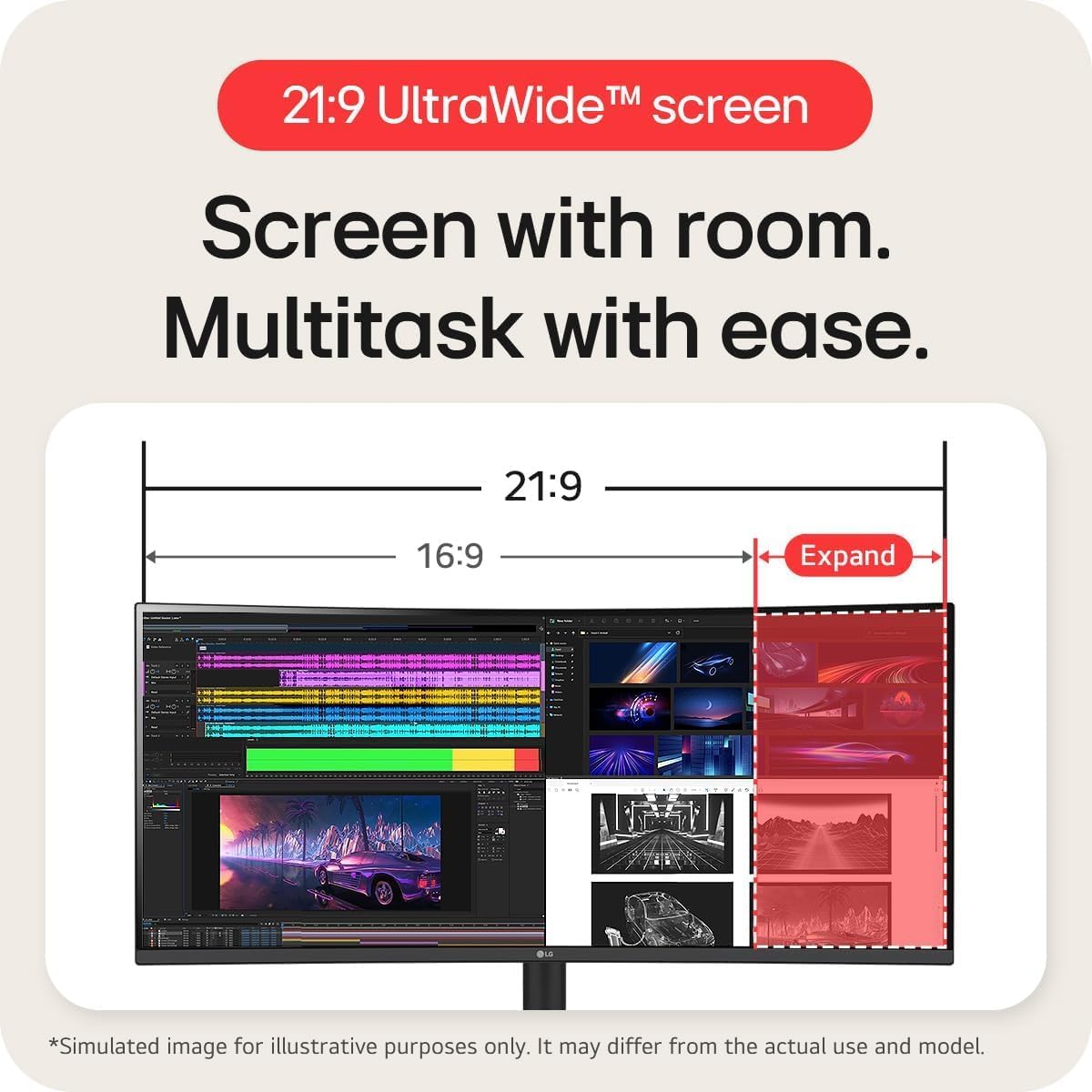Price: $229.99
(as of Nov 10, 2024 14:05:16 UTC – Details)
Product Description




LG 34-inch UltraWide FHD VESA DisplayHDR 400 IPS Monitor w/ AMD FreeSync, 34WQ500-B
UltraWide IPS Display
The LG 34” UltraWide FHD 34WQ500-B is designed to elevate both gaming and productivity with its expansive 34-inch screen and vivid IPS display.
AMD FreeSync
Featuring AMD FreeSync technology, this monitor ensures a fluid, tear-free gaming experience with a 100Hz refresh rate. Gamers will appreciate the Dynamic Action Sync for real-time responsiveness, Black Stabilizer for enhanced visibility in dark scenes, and the Crosshair feature for pinpoint accuracy.
Effortless multi-tasking.
With its ultra-wide aspect ratio and virtually borderless design, multitasking becomes effortless, allowing you to manage multiple applications without minimizing windows.
Key Features: 34-inch UltraWide FHD (2560 x 1080) IPS Display 3-Side Virtually Borderless Design Up to sRGB 99 percent Color Gamut w/ VESA DisplayHDR 400 Dynamic Action Sync + Black Stabilizer + Crosshair 1 x HDMI, 1 x DisplayPort, 1 x USB-C LG 1-Year Protection
Powerful Features and Versatility








AMD FreeSync Is Built In
AMD FreeSync Premium equips serious gamers with a fluid, virtually tear-free gaming experience. With at least 120hz refresh rate at minimum FHD resolution and low latency gameplay, you’ll never miss a frame of the action as you play at peak performance.
Action as it Happens
Get the closest thing to real-time gaming. Dynamic Action Sync elevates your gameplay for a pro-level experience. Respond to action, opponents, and every moment with reduced input lag and unbelievable performance.
Crosshair Feature Brings an Accuracy Advantage
Accuracy is at the center of your gameplay with the Crosshair feature. Center-display crosshairs give enhanced vision and pro-level precision for increased accuracy in first-person shooter games.
Multiple Devices – One Cable
Seamlessly connect to external devices with the convenience of a USB Type-C port.
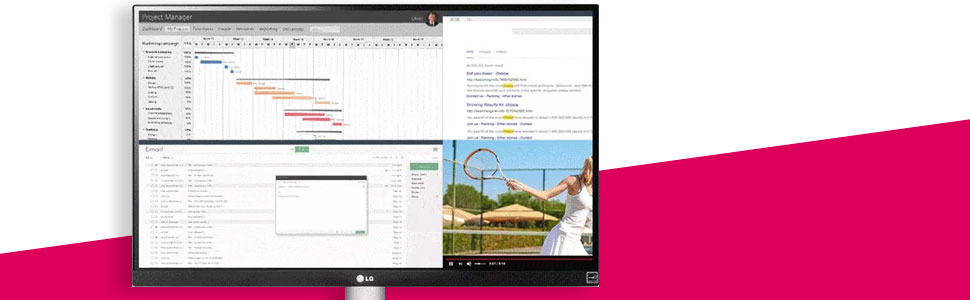
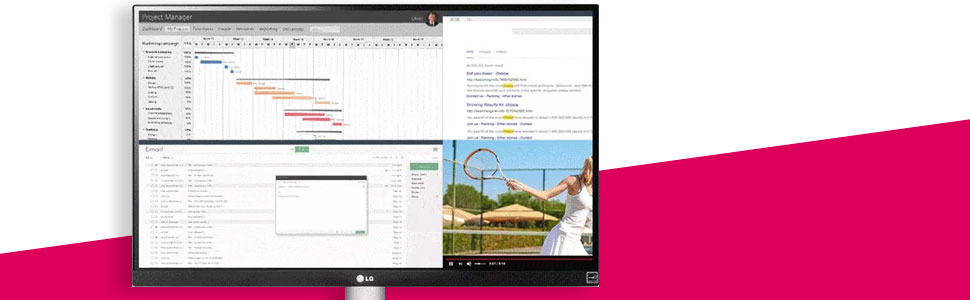
Multitask Without Minimizing
Keep everything all on one screen.
Product Specifications:
Aspect Ratio 21:9 Brightness (Typical, Minimum) 400cd (Typ.)/320cd (Min.) Color Depth (Number of Colors) 167 Color Gamut (Typ.) sRGB 99% (CIE1931) Contrast Ratio 1000:1 (Typ.), 70:1 (Min) Display Type IPS Refresh Rate 100 Hz Resolution 2560 x 1080 Response Time (GTG) 5ms (GtG at Faster) Screen Size 34″ Viewing Angle 178˚(R/L), 178˚(U/D) Adaptive Sync AMD FreeSync VESA DisplayHDR DisplayHDR 400 Ports 1 x HDMI, 1 x DisplayPort, 1 x USB-C, Headphone Out With Stand (WxHxD) 32.2″ x 194″ x 8.8″ Wall Mount Size (mm) 100 x 100 mm
More Features:
Auto Input Switch | Black Stabilizer | Color Calibrated | Color Weakness Mode | Crosshair | Dual Controller | Dynamic Action Sync | Flicker Safe | HDR (High Dynamic Range) | HDR Effect | OnScreen Control (OSC) | Reader Mode | Super Resolution+ | Smart Energy Saving | Super Resolution+ | Display Position Adjustments – Tilt
Please Note: This model does not have built-in speakers.
LG 34WQ500 Key Features – 34-inch UltraWide FHD (2560 x 1080) IPS Display | 3-Side Virtually Borderless Design | Up to sRGB 99% Color Gamut w/ VESA DisplayHDR 400 | Dynamic Action Sync + Black Stabilizer + Crosshair
AMD FreeSync Is Built In – AMD FreeSync Premium equips serious gamers with a fluid, virtually tear-free gaming experience. With at least 120hz refresh rate at minimum FHD resolution and low latency gameplay, you’ll never miss a frame of the action as you play at peak performance.
Action as it Happens – Get the closest thing to real-time gaming. Dynamic Action Sync elevates your gameplay for a pro-level experience. Respond to action, opponents, and every moment with reduced input lag and unbelievable performance.
Crosshair Feature Brings an Accuracy Advantage – Accuracy is at the center of your gameplay with the Crosshair feature. Center-display crosshairs give enhanced vision and pro-level precision for increased accuracy in first-person shooter games.
Easy and Comfortable – The ergonomic stand makes it easy to flexibly adjust the height, tilt, and pivot of the screen in the optimal position for you.