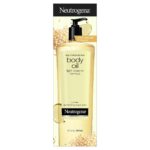Price: $549.99
(as of Apr 22, 2024 12:28:52 UTC – Details)
Product Description



 120 HZ Refresh Rate
120 HZ Refresh Rate
Enjoy seamless and fluid visuals. React faster with lower latency in your game.

 116° Feld of View
116° Feld of View
Close to the field of view of the human eye, providing wider vision and a more immersive experience.

 4K Crystal-clear Graphics
4K Crystal-clear Graphics
4K high-resolution LCD screen offers ultra-sharp visuals and minimized screen-door effects.

 Enjoy 7000+VR games in SteamVR
Enjoy 7000+VR games in SteamVR
Enjoy unlimited access to 7,000+ games on Steam. Enjoy an extraordinary gaming experience.
Comparison between HP Reverb G2 and Oculus Rift S
Refresh Rate
120 Hzhighest refresh rate
Refresh Rate
90 Hz
Refresh Rate
80 Hz
Visible FoV
95° horizontal;95° vertical;116° diagonal
Visible FoV
98° horizontal;90° vertical;114° diagonal
Visible FoV
88° horizontal;88° vertical;102° diagonal
Weight
280g without headstrap
Weight
498g with headstrap
Weight
590g with headstrap
Binocular Overlap
96°
Binocular Overlap
84.31°
Binocular Overlap
/
Wired Video
DisplayPort 1.4, USB 2.3
Wired Video
DisplayPort 1.3, USB 3.0
Wired Video
DisplayPort 1.2, USB 3.0
Can I play games other than Steam VR on the DPVR E4?
Yes, you can play games other than Steam VR on the DPVR E4 by using the virtual desktop to play the game.
Do I need to connect PC to play E4?
Yes, you need to connect your E4 VR headset via a cable. Please download our tools to test if your PC is suitable for our device.
Can I play games in the Oculus Store with the DPVR E4 Gaming PCVR?
No, but SteamVR games are supported.
What should I do if my computer/graphics card has no DP port?
You can use type-C to DP adapter or Mini DP to DP adapter to connect the headset to the computer/graphics card.
Does DPVR E4 support an HDMI interface?
HDMI to DP functionality is not currently supported, but we expect to launch an official adapter in March that can be purchased to provide support.
Hardware Specs &C-VR Streaming Minimum Computer Specs
Size 173mm*80mm*82mm Wight 280g Screen Resolution 3664*1920 HD Display Screen IPD Range 50-80mm (automatic) Technology Inside-Out Compatible Classes Support glasses wearing Interface DP1.4*1 USB3.2*1 FOV 116° OS Version Windows 10 version updated in May 2019 or later versions Scenario Description This product enables smooth playing of most VR games and bring smooth experience for 3D videos and 360° panoramic videos Recommended Configuration Desktop or notebook with a separate graphics card CPU Inter Core i5,i7,Intel Xeon E3-1240 v5 equivalent or greater, AMD Ryzen5 equivalent or greater graphics card Graphics Card Nvidia GeFore GTX1060 equivalent or greater RAM 8G equivalent or greater


The best companion for Steam games: DPVR E4 is completely compatible with SteamVR platform thanks to a close partnership between the two companies, supporting 7000+ SteamVR games
Unlock the best experience without lag: DPVR E4 VR headset is designed 120Hz refresh rate so that you may react faster with lower latency in your game.
Extra large viewing angle: With a wide 116° field of view (FOV), you will see more of your environment, and spot the target first.
Fast and Precise Tracking: DPVR E4 headset has 4 cameras (achieve 240° ultra-wide-angle coverage) built into the headset to track your body movement, with no external sensors required. 6 DoF tracking system offers you a more accurate, stable, and realistic gaming experience.
Lighter than Never Before: 280g super light body and more comfortable wearing can release the gamers’ fatigue from wearing a clunky headset.Software IPD Adjustment (50mm–80mm) allows more people to find the sweet spot.
#DPVR #Headsets #PCVR #Headset #Controller #Virtual #Reality #Headset #Games #Support #SteamVR #Games #Elite